How to compile Net-SNMP for Windows x64
The following software needs to be installed on a windows 7 64 bit machine for build environment.
Active Perl 5.20.2 Build 2002 (64-bit) from http://www.activestate.com/activeperl/downloads
OpenSSL 1.0.1p (64-bit) from http://slproweb.com/products/Win32OpenSSL.html
OpenSSL 1.0.1p (64-bit) from http://slproweb.com/products/Win32OpenSSL.html
Microsoft Visual Studio 2008
The following steps are required for building Net-SNMP:-
1) Run “C:\Program Files (x86)\Microsoft Visual Studio 9.0\VC\vcvarsall.bat x64”
2) set Platform=x64
3) set TARGET_CPU=x64
4) set INCLUDE=%INCLUDE%;C:\OpenSSL-Win64\include
5) set LIB=%LIB%;C:\OpenSSL-Win64\lib
7) copy C:\OpenSSL-Win64\lib\libeay32.lib to C:\OpenSSL-Win64\lib\libeay32MD.lib. This is what net-snmp build setup expects the library name during linking.
8) perl Configure --with-sdk --with-winextdll --with-ssl --with-ipv6 --config=release --linktype=static --prefix="C:\net-snmp-5.7.3\win32"
9) nmake
The executable can be found at C:\net-snmp-5.7.3\win32\bin\release
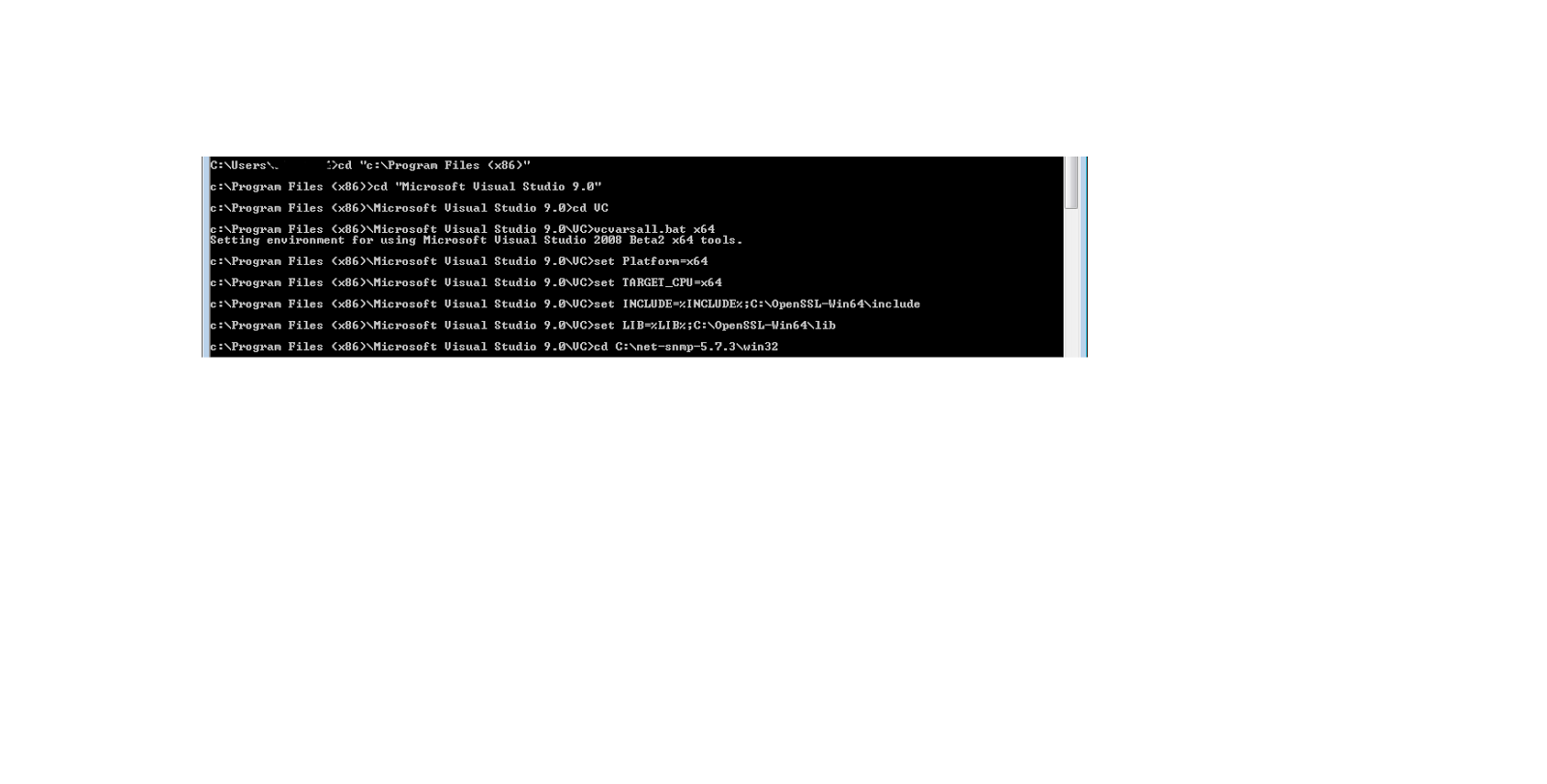



c:\perl64\bin\perl Configure --with-sdk --with-winextdll --with-ssl --with-ipv6 --config=release --linktype=static --prefix="C:\users\efowler\download\net-snmp-5.7.3\win32"
ReplyDeleteCan't exec /bin/sh at Configure line 1.
Wah. This is Windows. I don't have that /bin/sh deal. Actually, I do, but it isn't in root.
It seems like your perl setup is not correct. Reinstall Perl and check if it works, Also check the post for what you should see when you run configure, I have added a new snapshot.
ReplyDeleteRun perl from win32
ReplyDeleteperl is create to destroy everything..its impossible
ReplyDelete